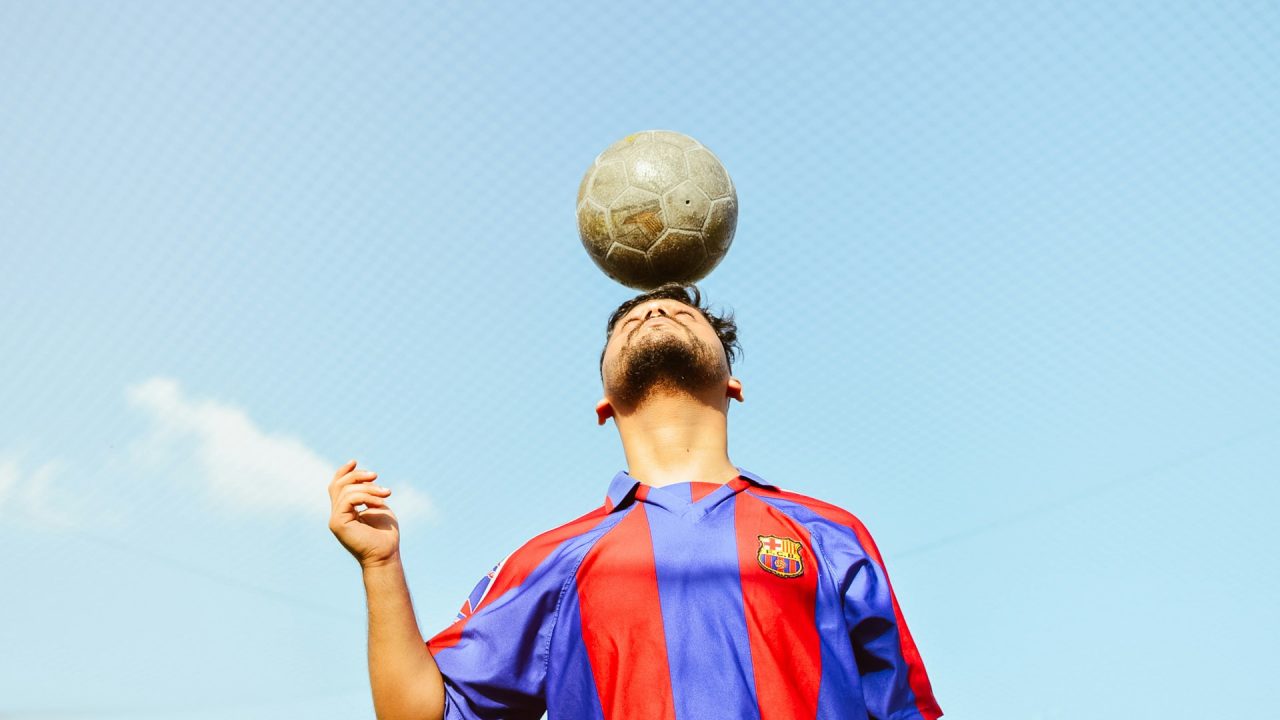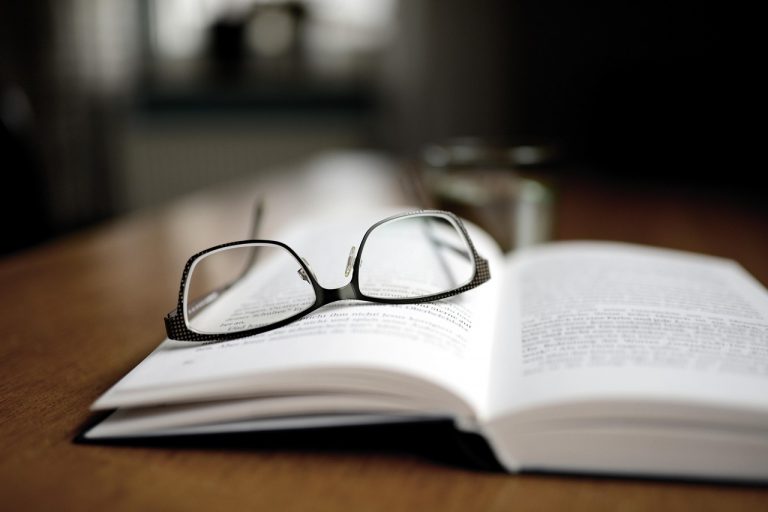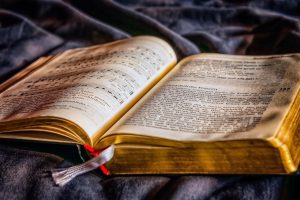এই গ্রীষ্মে ট্রান্সফার মার্কেটে নতুন খেলোয়াড় না কিনেও আরেক দফা অর্থনৈতিক লাভ করেছে স্প্যানিশ ক্লাব বার্সেলোনা। সাবেক ফুটবলারদের ট্রান্সফার থেকে...
চলতি বছরের এসএসসি ও সমমানের পরীক্ষা অবশেষে ১৫ সেপ্টেম্বর থেকে শুরু হতে যাচ্ছে। দেশের বিভিন্ন অঞ্চলে বন্যা পরিস্থিতির কারণে আগে...
কেন আমরা খেলা দেখি? শুধু ফলাফলের জন্য? শুধুই জয়-পরাজয়? নাকি তার চেয়েও বেশি কিছু? সেই নিরলস পরিশ্রম, হাল না ছাড়া...
বাংলাদেশের জাতির পিতা বঙ্গবন্ধু শেখ মুজিবুর রহমানের লেখা ‘অসমাপ্ত আত্মজীবনী’ এবার প্রকাশিত হলো থাই ভাষায়। থাইল্যান্ডের প্রখ্যাত চুলালংকর্ণ বিশ্ববিদ্যালয়ের দক্ষিণ...
ফাজ্জা প্যারা ব্যাডমিন্টন আন্তর্জাতিক চ্যাম্পিয়নশিপে ভারতের প্যারা শাটলাররা দুর্দান্ত সাফল্য অর্জন করেছেন। তারা মোট ১৯টি পদক ঘরে তুলেছেন—এর মধ্যে একটি...
ভিটামিন আমাদের শরীরের সুস্থতা ও রোগ প্রতিরোধ ক্ষমতা বজায় রাখতে অত্যন্ত গুরুত্বপূর্ণ। ভিটামিন দু’ধরনের হয়—ফ্যাট-সাল্যুবল (চর্বিতে দ্রবণীয়) এবং ওয়াটার-সাল্যুবল (জলে...
এই গ্রীষ্মে মাত্র পাঁচ দিন বা এক সপ্তাহ সময় থাকলেও দাবার প্রতি ভালোবাসা থাকলে এখনই নাম লেখানোর সময়। বিখ্যাত বিয়েল...
কাতার বিশ্বকাপকে সামনে রেখে নিজেদের প্রস্তুতি ঝালিয়ে নিতে আন্তর্জাতিক প্রীতি ম্যাচে অংশ নিচ্ছে ব্রাজিল ও আর্জেন্টিনা। বাংলাদেশের সময় অনুযায়ী, শুক্রবার...
আইটিসির জনপ্রিয় নোটবুক ও স্টেশনারি ব্র্যান্ড ক্লাসমেট সম্প্রতি নয়াদিল্লিতে অনুষ্ঠিত একটি চমকপ্রদ জাতীয় ফাইনাল ইভেন্টের মাধ্যমে তাদের তৃতীয় ‘ক্লাসমেট অলরাউন্ডার...
প্রাকৃতিক খাদ্য উপাদান হিসেবে মধু শুধুমাত্র স্বাদেই নয়, উপকারীতার দিক থেকেও অনন্য। বিশেষ করে সকালে খালি পেটে এক চামচ মধু...